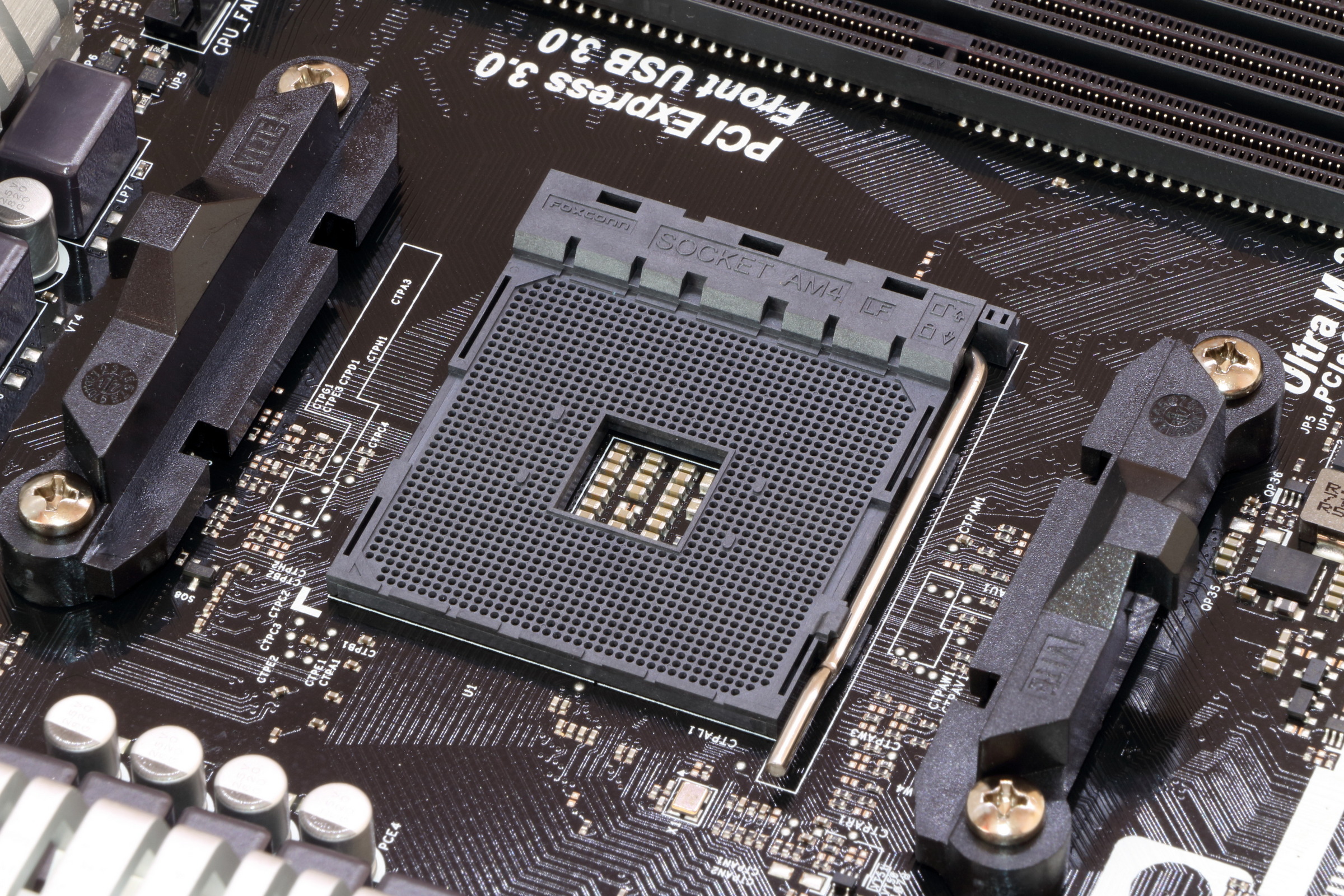Hello readers. Today, I will explain how exactly to approach a purchasing decision on a motherboard. Now, motherboards are actually one of those things where if you were to simply google ‘best motherboard’ then you would get certain results that aren’t actually bad. This means that essentially if you figure out which chipset/socket is compatible with your CPU then you can essentially reach a buying decision within seconds. But before you tell yourself that this article is not worth reading, hold your horses. Unless you do not own a horse. Then do not. But even then you shouldn’t click away. And the reason is because, the same can be said for essentially every pc part. That does not mean you are getting the best product you can, it just means you are getting something that might be decent. This needs to be emphasized a bit more for motherboards than other parts due to the fact that performance on motherboards are usually overlooked. Most people make their buying decision based primarily on aesthetics, or spend almost all their budget on a fancy GPU and CPU and leave the cost of their grandfather’s razor for their motherboard. You likely have enough deductive reasoning to know that is a bad idea. If not, I will tell you. It is a bad idea.
The things you need to look for in a motherboard are primarily its overclocking performance, the chipset, the socket, and connectivity such as headers and IO on the back of the motherboard, as well as the front IO on your case that the motherboard supports. Your expectations for these things should vary depending on your price range.
Sockets

First I will talk about sockets, since it’s probably the most straightforward one. Motherboard sockets are, in case you don’t know, the thing that you put your CPU in. A given CPU is only compatible with one socket. AMD has certain sockets and Intel has some, and none of one company’s processors will work with the other company’s socket. Now, 99% of people with an AMD system are on socket AM4, which is why most motherboards for AMD use it, as it is their mainstream socket. However, for their Threadripper CPUs, they used to use something called socket TR4, and now the current gen Threadripper CPUs use something called sTR4x. Intel has run through sockets significantly faster than AMD, as AMD has kept AM4 in use since 2013 when Zen CPUs first launched, but Intel enjoys switching sockets more frequently. But if you are buying a current 10th gen intel CPU, then look for an LGA 1200 motherboard.
Chipsets
Now, since Intel updates their sockets more often, every time they come out with a new chipset they are more likely to come out with a new socket also, meaning that basically each socket corresponds with only one or two generations of chipsets. But generally each generation of CPU comes with more than one chipset – one which is more high end and one which isn’t. For example, with AMD, the two latest chipsets are B550 and X570. There is also A520 which is only really relevant for much cheaper motherboards. There are many small differences, but the point is that X570 is a higher end chipset and B550 generally speaking is not, though there is some overlap, meaning a very fancy B550 motherboard might be better than a very barebones X570. It also may be more expensive. Overall, if you are deciding between B550 and X570, for most people B550 should be your go to since X570 does nothing for gaming basically, and the only time you would want X570 instead would be if you are using more than two devices with PCIE 4.0, or if you need a LOT of SATA ports or something like that. For Intel, keep in mind that as of now, there are no Intel motherboards with PCIE 4.0 support, so if that matters to you, then that’s another reason to go AMD. If you think you will overclock at all for Intel, go for Z490 because that is the only 10th gen chipset which supports overclocking at all. If you don’t think you will, if you want SLI or NVLink still you need to probably go with Z490. The only time you should not go for Z490 is if you are on a tight budget or you don’t care about overclocking and you don’t want more than one graphics card. In that case, you will probably end up with B460 or H470.
Overclocking Performance
For overclocking performance, the main thing you need to consider is basically the board’s VRMs. If you don’t know, VRMs are responsible for turning the 12V that little six/eight pin cable on the top left of your motherboard that takes power from the PSU into a voltage that the CPU can handle, which is 1.2 to, depending on many things, maybe around 1.45 volts if you have very good VRMs and have overclocked a lot or something. Far less than 12. They consist of several parts: capacitors, chokes (inductors), and MOSFETs. I only have a surface level understanding of how it actually works, I just know it has something to do with a buck converter. But as far as simply purchasing a motherboard goes, you want good VRMs. Usually, on a motherboard spec sheet, you will see something like ‘8 + 2’ power phase design, in which case the 8 refers to the number of stages incoming voltage goes through in order for it to be decreased, and it is better to have more of these. You can figure this out by just counting the visible chokes on the motherboard if you can’t find a spec sheet. The second number pertains to RAM and other components as they often require stepped down voltage as well. Think of VRMs like the mother of a young baby animal of some sort. Chews the food for the baby and spits it into their mouth. Another thing to note is that VRMs are hot. So for people that like to overclock, you don’t simply want a motherboard with high quality VRMs, but also one with adequate VRM cooling.
Aesthetics
One last thing – aesthetics. Now, I usually do not stress this too much, but motherboards, though they may not have a ton of lighting on themselves, do actually play a large role in the aesthetics of a build because of their large surface area and high visibility, but also because if you care about RGB, then which motherboard you choose becomes slightly more complicated. The reason is because of software. RGB software is essentially really messy and horrible because there are 70 different softwares you can use for each product or something like that, and it can get pretty confusing. But a lot of third party RGB stuff is compatible with built in motherboard software, which varies from manufacturer to manufacturer. But most companies that produce RGB fans and things like that make them compatible with all major motherboard softwares, but it is just something to note since it varies depending on manufacturer. Third party stuff usually works with all motherboard softwares, but check to make sure. But stuff made by a motherboard company itself probably won’t. It will probably only work with their own softwares. Also because if there is lighting on the actual motherboard, it will only be controllable through its own software. I guess that is obvious. For one click changes for RGB, motherboard software may be the best way to go, since you are already bound to the motherboard software due to the fact that motherboard lighting is only controllable through it. But since some motherboard softwares are horrible, maybe one click RGB isn’t really worth it – it depends.
Recommendations
(I don’t know of every single motherboard in existence, that would be unrealistic. These recommendations are about as good as you can get for the price range, but a lot of motherboards exist, so it is very likely that there are instances where there are identical motherboards for the same amount of money that are simply made by a different company, and in this case I would recommend those as well. These are just examples)
Price Range: less than 100:
AMD:
For less than 100 dollars, you have to compromise on aesthetics. There should not be any part of your brain that expects that at this price. Some people may prefer just getting an old b450 motherboard and updating the BIOS, but since you can’t do that right now with zen 3 as there is no BIOS update currently available at the time of writing, I won’t include that in here. Though this will be possible in a month or two. Also, you will probably have to get a microATX motherboard unless you need ITX because ATX is too expensive. As far as features go, expect these motherboards to have very limited overclocking potential, both for CPU and RAM, as you can’t expect more than a 4, 5 phase VRM and for RAM you won’t get more than a 4 layer PCB. You also won’t get super amazing IO or any extra nice things like postcodes or internal type C stuff or more than a bare minimum of SATA ports. But overall if you are on a tight budget, these motherboards will still allow you to easily plop components together.
The first one I would recommend is the Gigabyte A520M Aorus Elite.

Credit: Gigabyte
You get BIOS Q Flash, which is nice for an 84 dollar Micro ATX A520 motherboard, and this being an A520 motherboard, you can overclock your RAM but not your CPU, so as far as this motherboard is concerned these VRMs are just fine as they can run basically anything at stock speeds. A520 is not going to have any sort of PCIE 4.0 which is also worth noting. That barely really matters unless you are getting one of those crazy 6 GB/s SSDs, as even an RTX 3090 or something barely really takes a performance drop from running on a PCIE 3.0 x16 slot as compared to a PCIE 4.0 x16 slot. It also has limited IO. So, for this price point, certainly above average. You can’t really expect anything exceptional from an 84 dollar motherboard anyway.
If you do have one of those newfangled SSDs I was talking about, then here is an option.

Credit: Gigabyte
Here is what you are gaining from the previous one: The ability to use two PCIE 4.0 devices simultaneously, or just PCIE 4.0 devices at all, two USB 2.0 ports via the internal header and that’s all. You are losing probably the ability to get the most out of the motherboard. But in terms of simply head to head comparison and not value, this wins. The VRMs are at best the same as the A520 Aorus elite, which is fine, but the thing is since this is a B550 board you maybe will feel like you aren’t getting your money’s worth as much as you would be if you went with the A520 one. But as I said, in terms of simply pitting the two against one another, this wins.
Intel:
The thing is, you can’t really find a z490 motherboard that is less than 100 dollars which means for intel at this price point VRMs don’t matter beyond running a 10900 at stock speeds since you can’t overclock anyway. There is also no PCIE 4.0 for intel right now. Since VRMs don’t matter, other features do, which means that your chipset will determine more. The second best 10th gen intel chipset is H470. If there was an H470 motherboard out there for less than 100, theoretically it could beat out B460 options. Well, there isn’t one. But there is for 104 dollars, which technically speaking is not under 100, but if you can afford a 100 dollar motherboard then you can afford this.

Credit: Asrock
The Asrock H470M Pro4 is a very good 104 dollar option that works well for anything you throw at it, really. It’s not like it really needs to do that much for overclocking, but it certainly runs everything at stock speeds just fine, including a 10900k, due to its possibly overkill 9 phase VRM. It also has Gigabit LAN, so if you want 2.5 gig LAN then this won’t work, but overall good IO and stuff, and usually the ‘cheapest board that still has x’ is not good, as usually cheapest x boards skimp out on everything but x. In this case, the cheapest H470 board does not skimp out on everything but H470, which is nice to see.
Price range: Around 150
AMD:
For around 150 dollars, you could expect to get a solid VRM that is capable of good overclocking even on very high end CPUs, a good amount of front IO, and though many don’t care about it, you should still be able to get good aesthetics and RGB options at this price if you care about that. Also, the layer count of PCBs starts to become a thing here, as you are now able to access higher end motherboards with higher layer counts, so you can seriously overclock RAM now. Also, 2.5 GB ethernet is a thing now. One good option with a chunky VRM would be this.

Credit: Gigabyte
The Gigabyte Aorus Pro V2 is the same thing (the linked one is Aorus Pro not Pro V2) but has one less USB 3.2 Type A on the back panel and one more Type C, and the Pro AX is the same but it has built in WiFi. You could also snag a similar X570 motherboard for around the same price but you will probably lose out on something, like maybe PCB layer count or VRM quality or VRM heatsink quality, or something, but if you have more than two PCIE 4.0 devices, then it’s not a bad choice to go for something like that. For example, the Asus Tuf Gaming X570 Plus.

Credit: Asus
You get more SATA ports than what B550 can give you, you also get more PCIE 4.0 M.2 slots than what B550 can give you, but the tradeoffs are memory overclocking capabilities. 2.5 GB LAN (Asus one has only 1GB) and about 10 bucks. You also get WiFi here. So depending on your needs, these sub 200 dollar X570 ones can be better than the higher end B550 offerings, depending on your needs. (In other words, how many copies of Warzone can you store on your computer)
But those are fairly expensive options, as they are on the upper end of 150. So for something in between 100 and 150 dollars, you can get a very similar feature set, only you will probably have to compromise on something minor such as worse IO or something like that. For example, the MSI B550-A Pro.

Credit: MSI
You lose out on 2.5G LAN, but that’s not a big deal, and you still get a great motherboard for any overclocking and overall a pretty good deal. Alternatively, you have this from Asrock.

Credit: Asrock
It trades blows, as it supports slightly higher RAM overclocking, though it loses an M.2 slot. It is the ATX version of a previously recommended board. The IO is a bit confusing, since on the MSI board you have 2 more Type A ports, but two more USB 3.2 Type As on the Asrock one, as two of the common ports on the B550 – A pro and the 2 that the Asrock one doesn’t have are all 2.0. This doesn’t have amazing VRMs or BIOS flash capabilities, which is actually a pretty big deal since if you are going to use Zen 3 at all you either need a Zen 2 CPU on hand or BIOS flash, but if you have a Zen 2 CPU on hand and don’t think you are really going to overclock the Asrock one is better – but not by much, so if you think there is even a little chance of you overclocking, you might want to go for the MSI one.
Intel:
For 150 – 200, you should expect a Z490 motherboard. Now I have to seriously consider overclocking capabilities, which makes this harder. Anyway, one other thing to consider for Z490 boards is PCIE 4.0, as even though Comet Lake doesn’t support it, future CPUs might. So putting a PCIE 4.0 device won’t actually result in better performance, so there is no point, it’s just for getting ready for future CPUs. One very very good motherboard for overclocking especially is the MSI Z490 A Pro.

It has very good CPU and RAM overclocking capabilities, as well as 2.5GB LAN which is nice, and something that its B550 brother does not have. It also has troubleshooting LEDs. It is also possible to get all this and possibly better VRMs and WiFi under 200 dollars. For this, check out the MSI something or other.

Too long of a name, that’s why the link is there.
If you want a motherboard in between 100 and 150 dollars, then don’t get a Z490 motherboard. I wouldn’t recommend it unless you find something on a big sale, and the reason is basically because of the fact that there is no one with good VRMs, which means that one of the largest benefits of Z490, overclocking, is non existent anyway, so that means you might as well get a higher end B460 or H470 motherboard that is capable of running 10900 stock and leave it at that. One that is 9 over 150 does that. The Gigabyte H470 Aorus Pro AX

has a very strong, possible overkill for stock 11 phase VRM, with a beefy heatsink. A probably more value oriented, possibly even better option is this from MSI.

It is B460 instead of H470 which is basically the same thing, it just means the chipset has less PCIE lanes, but still enough, and it has better IO as well as still a good enough VRM for a stock 10900.
Over 200:
I don’t think there is a purpose in covering price ranges above like 400 dollars since there aren’t very many of such motherboards anyway and it is not like you need to pick and choose between features, as at that point you essentially just get everything anyway. So treat this price range as basically as expensive motherboards that are worth getting, starting from 200 dollars.
AMD:
For around 200 dollars, you should expect a lot. Good VRMs that are adequate for extensive overclocking, X570 for sure, very good IO as well as internal connectivity. That being said, simply because you have enough budget for a motherboard like this doesn’t mean you should, since it is true that for gamers or people that just want to overclock, there may not be a point, and it may be better for you to take that money and spend it on something like a better CPU or GPU, or a better RAM kit or storage or something. Such motherboards can be found for about 200 dollars, like the aforementioned Asus Tuf X570 Gaming Plus. For a bit above that, you can get extra features like Internal Type C headers, and dual PCIE 4.0 x8 slots. And RGB. A lot. For that, you are looking at at least mid 200s, and and example of that would be the Asrock X570 Taichi.

Which also has WiFi. It is also 300 dollars. However, this has only 1GB LAN, and also you cannot use all 8 sata ports and all 4 M.2 slots simultaneously. This with 2.5GB LAN for a lot cheaper is this.

With the X570 Tomahawk, you retain the WiFi, but you lose out on 2 SATA ports and the second PCIE x8 slot. But if you don’t mind that this is a stronger option. I think the more expensive motherboards like the Taichi really fill a niche because it’s not like most people really need them , it’s only if you really need that many SATA ports. There are just better deals on other products if you don’t. I think a board even better than the Taichi since it is like the same thing only it has 2.5GB LAN without losing the other stuff that the X570 Tomahawk uses is this,

which is also an Asrock board. I suppose they like killing their own products. Bad aim with the gun, as they just shot themselves in the foot. You also get superior memory overclocking on this.
Intel:
For around 200 dollars, I would recommend this motherboard from Asus.

It has very good connectivity for its price, and it has very strong VRMs and good Memory overclocking potential. If you want a similar one with WiFi, I think the earlier one from MSI is a good option, the MSI MPG Z490 Gaming Edge WiFi, which I thought was too long to name earlier. For considerably more, you can get the same thing with WiFi and stuff, for example this other Asus board.

I feel like there are way more Intel motherboards and almost all of them accomplish something extremely similar, meaning that you essentially just get two more SATA ports and then lose one PCIE x8 slot or something. There are so many of these that it just depends on what you like, and which one you prefer.
Overall, those motherboard recommendations span a very large range of desires for motherboards at various different price ranges, so hopefully you got something useful from this article. Thanks for reading.