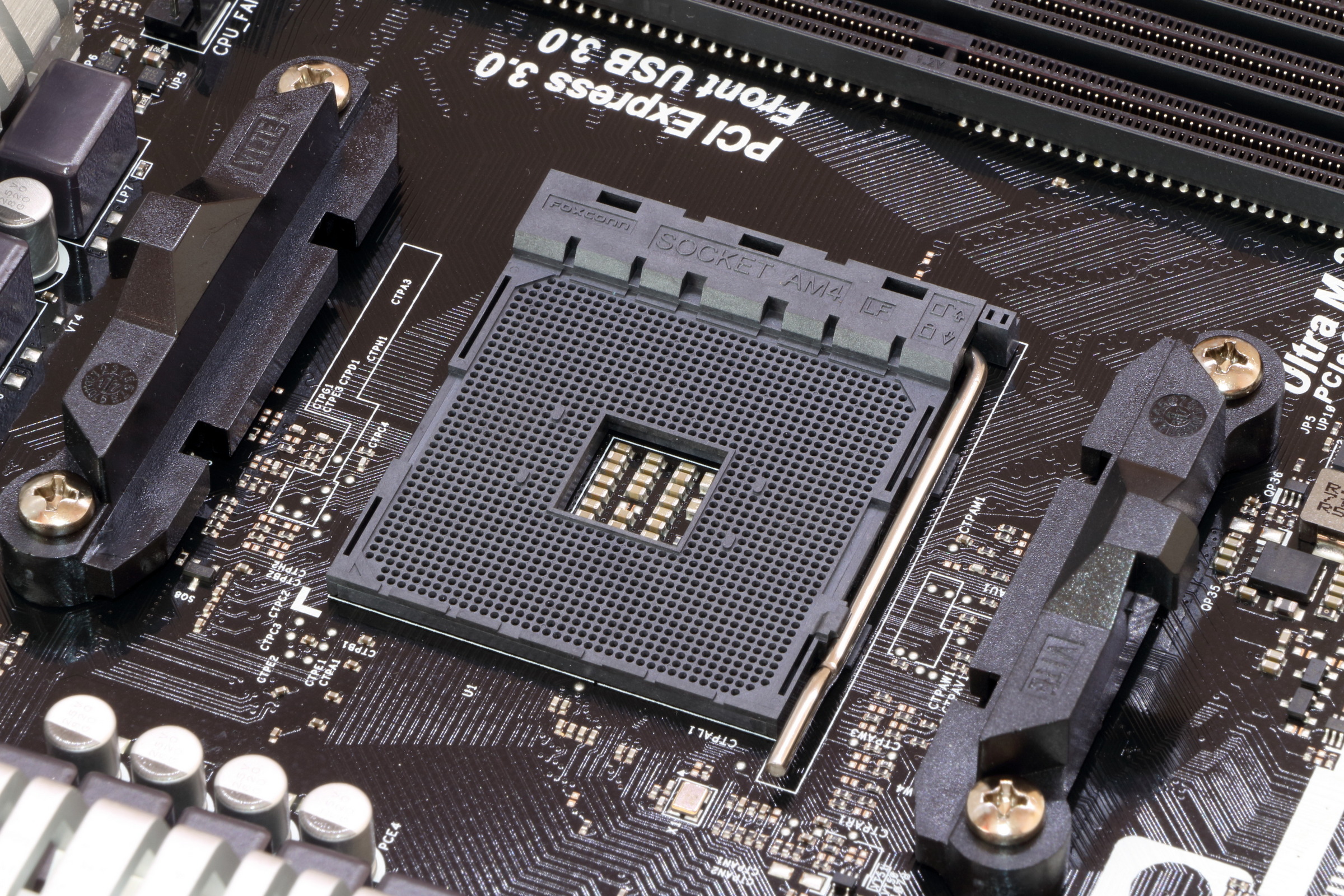Hello. Today, I will be talking about the increased performance I achieved when overclocking my graphics card, an RTX 2060. In this age of scalpers and out of stock messages, reconsidering purchasing older graphics cards is viable. And one way to make them perform at least a little bit closer to new GPUs such as RDNA 2 and Ampere cards is through overclocking. So today I will try to answer whether buying an older GPU makes sense now, or if the best idea is to wait, as well as going over whether overclocking your GPU is even a good idea given the amount of time it takes.
What I did
To start, I should say that it is also true that older GPUs also are out of stock. The supply issues aren’t limited to the new cards. However, there is still substantially lower demand for these older cards, which means that there is a high chance that they may return to having decent supply levels before the new ones do. Also, the statement that older GPUs are also out of stock, while not untrue, is misleading, as it depends on where you live. The only universally true part of that is that they are all sold out online.
The first thing I did was I benchmarked my current card. This needed to be done extensively so that I could see the performance difference between the GPU prior to overclocking vs. afterward. I hadn’t extensively tested this PC in several different games so I was sort of surprised that I was getting frame rates as high as I was. Then I overclocked and re – benchmarked. Just to be clear, there are different ways of measuring the core clock and memory clock of a graphics card. MSI Afterburner gives you a metric in its overlay that is different from what GPU – Z says, for example. If you want to compare my frequencies on my GPU with yours, then you should compare it to GPU – Zs metric or you will not compare it properly. So, my new core clock became 1475 Mhz, and my new memory clock went from 1750 to 1875 Mhz.
Benchmarks
I used Unigine Heaven as a stress test, but it also has a built in benchmarking tool so I thought I might as well use that as well. Here are the results Pre and Post OC for Unigine Heaven:

In Unigine Heaven, in 1080p and 1440p there are steady increases to essentially every metric after the overclock, though the only one that was pretty significant was the Min FPS for 1440p, as it rose from 8.5 to 25 FPS.

In Apex Legends, the Average FPS for 1440p actually decreases after the overclock by an amount that is barely noticeable on the graph. The max FPS also decreased significantly. For 1080p it’s a completely different story as the Average FPS significantly increased from 111.3 to 125.5, but the Min and Max FPS both decreased. Overall, I think for 1440p overclocking for Apex Legends does nothing but in 1080p, since Average FPS is far more important than Min and Max FPS, I would say overclocking for this game is a success, but I am not sure why 1080p yielded more improvement than 1440p.

In Titanfall 2, the most underrated game in existence, the 1440p data looks almost fully identical Pre OC as it does Post OC. Just as seen in Apex Legends, in 1080p there were more improvements than in 1440p. Both games use the DX11 API so maybe that is why, but that’s unlikely since the Unigine Heaven benchmarking/stress testing tool does as well and that one showed some gains for 1440p. Most likely this has to do with the Source game engine that Apex Legends and Titanfall 2 use. Or at least that is my guess.

Warzone is probably the game where you see the most steady improvements before and after overclocking compared to any other game I benchmarked. It uses DX12 as its API and a proprietary game engine made by Infinity Ward called IW. Probably stands for Infinity Ward.

In Doom Eternal, the game that continually gives me heart attacks and is probably the game that scares me the most on this list, and also the only Vulkan API game on this list, I had to change some stuff in MSI Afterburner to even benchmark it in the first place. It didn’t work at first, but once I did I was able to acquire this data. It’s very similar to warzone in the sense that there are steady increases for every metric. Two weird things are that in 1080p the Min FPS decreased by a lot for some reason after overclocking, and also that the Max FPS for 1080p is way higher than the Max FPS for 1440p. I mean, that’s to be expected, but even then it is just way higher, as the difference is a lot bigger than the difference between average FPS.
Conclusion
So overall, to answer the question about whether overclocking is worth it, well yes. Obviously. Besides extremely minor flukes, overclocking will only increase your performance. You are leaving free performance that is not even hard at all to untap by not overclocking your graphics card. You also probably wouldn’t be reading this article if you didn’t want to put that amount of time into making your computer perform better.
And as for the other question, about whether it makes sense to buy an old card now, well, I still think the smart thing to do is wait. If there is one thing that Ampere and Big Navi should tell us so far, it is that there is more jaw dropping value to come. People that pulled the trigger on an older card when the cheapest card that had been announced was the RTX 3070 now just had to witness the release of the RTX 3060 ti. My point is that if you wait there is a 1000% chance you will get significantly better performance and value than you would with an older card. Which is true even if a 3060 ti is out of your budget because there is sure to be a cheaper upcoming card that delivers performance way above what its price range used to, if what we have seen so far with these new GPUs is worth anything. So, relatively speaking it is a horrible idea. Especially when you consider the fact that, at least in my area, older cards are ridiculously overpriced as well.
But if they weren’t, I think it might be ok to buy one of these old cards under two circumstances: 1. You think that for you, all that matters is how good your card is – if it can run your games at visual settings and a resolution that you are happy with, you will buy it regardless of how other cards perform. Which makes sense possibly more right now than any other time. I disagree with this philosophy, still. Or you may think that you normally don’t fit under this category but you have no idea when there will be light at the end of the tunnel, and therefore you don’t feel comfortable potentially waiting an extremely long time before graphics cards being sold at MSRP becomes a widespread thing again. Because of that, you may be thinking that any card that runs games the way you want is all you need. Which makes sense. I think that is fair, considering that it is true that people don’t really know how long it will be until we can actually easily purchase PC components at MSRP. So that would be my final consensus. I think that an RTX 2060 performs pretty well, even in 2021, but relatively speaking not really. It is still sort of a mid range card. But that might be acceptable right now. The choice is yours, but I still would recommend waiting.